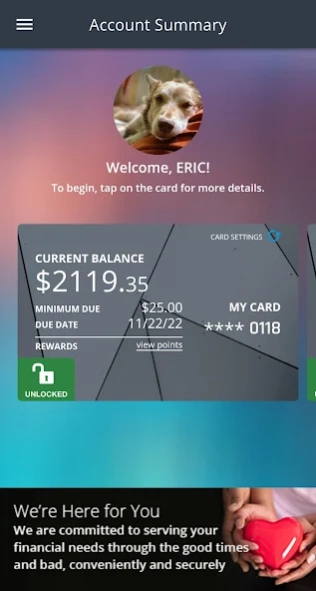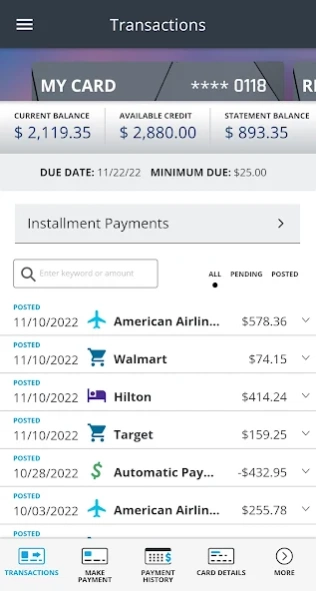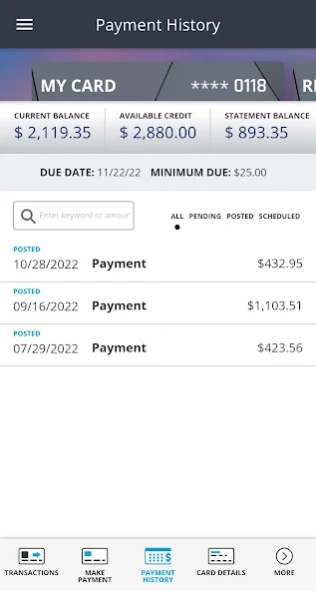Financial First Card Manager 36.34.1
Free Version
Publisher Description
Financial First Card Manager - Card Management App
Popular Card-Management Features in One Easy-to-Use App
PSCU’s DX Mobile App delivers integrated, user-friendly card management that today’s cardholders demand. Rather than individual apps for checking your credit card account balance, managing alerts and controls, and turning your card on/off – our DX Mobile App seamlessly accommodates all these
functions from a single platform.
Our DX Mobile App puts many popular card management features in the hands of financial institution members:
* View transaction history for credit and debit.
* Schedule and confirm payments from checking or savings; see payment amounts for balances and minimum due; view previous payments and cancel payments.
* Dispute transactions and request full or partial refunds.
* Report lost or stolen cards and report suspicious transactions.
* Notifications via email or SMS for alerts and controls.
* Automation of rules governing when transactions should be declined.
* Set travel notifications.
* Retrieve rewards points for participating cards.
About Financial First Card Manager
Financial First Card Manager is a free app for Android published in the Accounting & Finance list of apps, part of Business.
The company that develops Financial First Card Manager is PSCU Developer. The latest version released by its developer is 36.34.1.
To install Financial First Card Manager on your Android device, just click the green Continue To App button above to start the installation process. The app is listed on our website since 2024-01-25 and was downloaded 1 times. We have already checked if the download link is safe, however for your own protection we recommend that you scan the downloaded app with your antivirus. Your antivirus may detect the Financial First Card Manager as malware as malware if the download link to com.pscu.dxmobile.financialfirst is broken.
How to install Financial First Card Manager on your Android device:
- Click on the Continue To App button on our website. This will redirect you to Google Play.
- Once the Financial First Card Manager is shown in the Google Play listing of your Android device, you can start its download and installation. Tap on the Install button located below the search bar and to the right of the app icon.
- A pop-up window with the permissions required by Financial First Card Manager will be shown. Click on Accept to continue the process.
- Financial First Card Manager will be downloaded onto your device, displaying a progress. Once the download completes, the installation will start and you'll get a notification after the installation is finished.